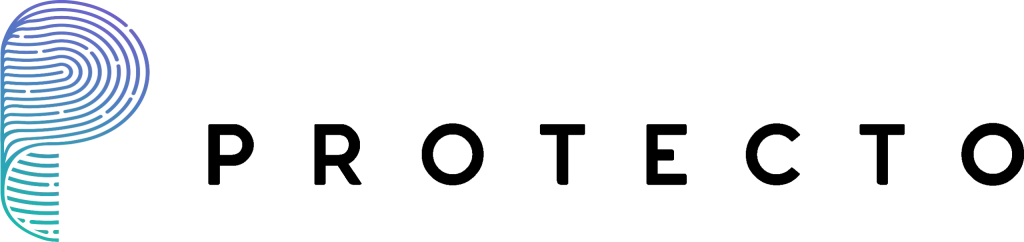Masking data in JSON format means concealing sensitive information using tokens for privacy and security.
- The ProtectoVault object is instantiated with your tokenization key.
- The input should be any of the below following JSON formats.
Mask with Token
Example
Payload:{ "mask": [ { "value": "George Williams", "token_name": "Numeric Token" } ] }
Mask with Format and Token
Example
Payload:{ "mask": [ { "value": "George Williams", "token_name": "Numeric Token", "format": "Person Name" } ] }
Mask with AutoDetect
Example
Payload:{ "mask": [ { "value": "George Williams lives in Washington" } ] }
Learn more by checking out the section on Supporting Token and Format Types.
Note: To obtain the <auth token>, please refer to the Step-by-Step Guide to Obtain Your Auth Token
Code Snippet
# Import the ProtectoVault class from the protecto_ai module
from protecto_ai import ProtectoVault
# Create an instance of ProtectoVault with your authentication token
obj = ProtectoVault("<auth_token>")
# pass list of sensitive information as an input for the mask method
result = obj.mask({"mask": [{"value": "George Williams", "token_name": "Text Token", "format": "Person Name"}]})
# Print the masked result
print(result)
Result
{
"data": [
{
"value": "George Williams",
"token_value": "wRePE302Qx vUc7DruuWm",
"token_name": "Text Token",
"format": "Person Name"
}
],
"success": true,
"error": {
"message": ""
}
}
For more comprehensive information about our product, kindly reach out to us through our website at https://www.protecto.ai/.