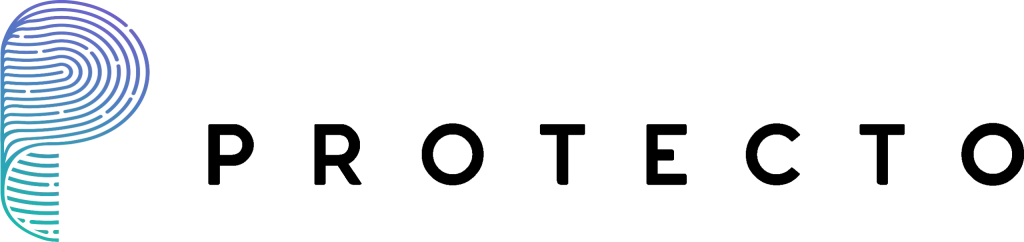To obtain the <auth_token> from Protecto.ai, follow these steps:
- Sign Up
- Visit https://portal.protecto.ai/
- Sign up for a free account
- Activate the account by email verification
- Navigate to Dashboard
-
- After logging in, go to the dashboard.
-

3. Copy the Auth Token
-
-
- Once you locate the Auth token, copy it. This token is essential for authorization when using APIs.
-